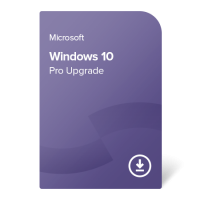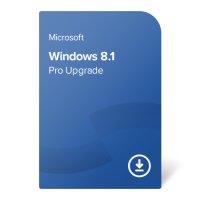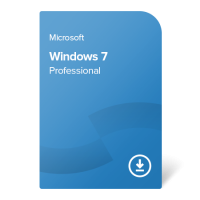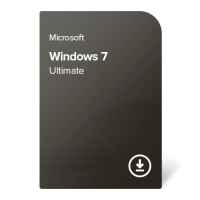Microsoft Windows
Microsoft Windows is the most widely used operating system for laptop and desktop devices in the world, providing essential functionalities for individuals and businesses alike. Over its many years of stable market presence, Microsoft has released various versions and editions of the OS, aimed at the current requirements of its diverse users.
Need more information to help you decide which product to choose?
Click one of the links below to learn more about each topic:
Windows 11
Windows 11 Pro
-
German
-
French
-
Italian
-
Russian
-
Portuguese
-
Spanish
-
Arabic
-
Turkish
-
Chinese
-
Japanese
- + several other languages
We have a better alternative:
Windows 10 Pro / Enterprise LTSC 2021 Upgrade (+ usage rights for Windows 11 Pro)Alternative product
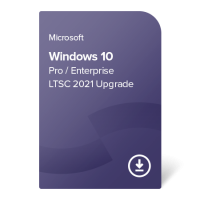
Windows 10 Pro / Enterprise LTSC 2021 Upgrade (+ usage rights for Windows 11 Pro)
Get more for the same or lower price!
Requested product
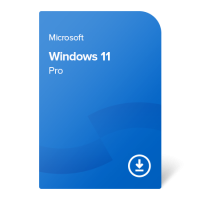
Windows 11 Pro
- Transferable (online activation)
- For 1 device only
- No expiration date
- Compatible only with the newest AMD, Intel and Qualcomm CPUs
- Trusted Platform Module (TPM) 2.0 required
Alternative product
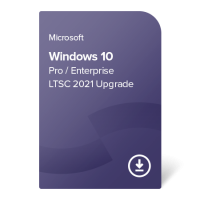
Windows 10 Pro / Enterprise LTSC 2021 Upgrade (+ usage rights for Windows 11 Pro)
- Transferable (online activation)
- For 1 device only
- No expiration date
- Includes upgrade rights to Windows 11 Pro
- To be installed and activated directly as a full version of the chosen operating system
- Possibility of choice between Windows 10 Enterprise LTSC (2021), Windows 10 Pro, and Windows 11 Pro
Windows 10
Windows 10 Pro / Enterprise LTSC 2021 Upgrade (+ usage rights for Windows 11 Pro)
-
German
-
French
-
Italian
-
Russian
-
Portuguese
-
Spanish
-
Arabic
-
Turkish
-
Chinese
-
Japanese
- + several other languages
- Transferable (online activation)
- For 1 device only
- No expiration date
- Includes upgrade rights to Windows 11 Pro
- To be installed and activated directly as a full version of the chosen operating system
- Possibility of choice between Windows 10 Enterprise LTSC (2021), Windows 10 Pro, and Windows 11 Pro
Software type:
used perpetualWindows 10 Pro / Enterprise LTSB 2016 Upgrade
-
German
-
French
-
Italian
-
Russian
-
Portuguese
-
Spanish
-
Arabic
-
Turkish
-
Chinese
-
Japanese
- + several other languages
We have a better alternative:
Windows 10 Pro / Enterprise LTSC 2021 Upgrade (+ usage rights for Windows 11 Pro)Alternative product
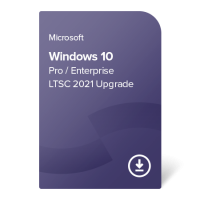
Windows 10 Pro / Enterprise LTSC 2021 Upgrade (+ usage rights for Windows 11 Pro)
Get more for the same or lower price!
Requested product
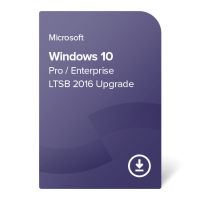
Windows 10 Pro / Enterprise LTSB 2016 Upgrade
- Transferable (online activation)
- For 1 device only
- No expiration date
- Possibility of choice between Pro and Enterprise LTSB (2016)
- To be installed and activated as a full version of Windows 10
Alternative product
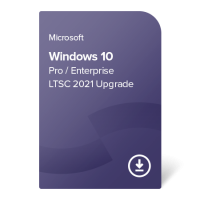
Windows 10 Pro / Enterprise LTSC 2021 Upgrade (+ usage rights for Windows 11 Pro)
- Transferable (online activation)
- For 1 device only
- No expiration date
- Includes upgrade rights to Windows 11 Pro
- To be installed and activated directly as a full version of the chosen operating system
- Possibility of choice between Windows 10 Enterprise LTSC (2021), Windows 10 Pro, and Windows 11 Pro
Windows 10 Pro / Enterprise LTSC 2019 Upgrade
-
German
-
French
-
Italian
-
Russian
-
Portuguese
-
Spanish
-
Arabic
-
Turkish
-
Chinese
-
Japanese
- + several other languages
We have a better alternative:
Windows 10 Pro / Enterprise LTSC 2021 Upgrade (+ usage rights for Windows 11 Pro)Alternative product
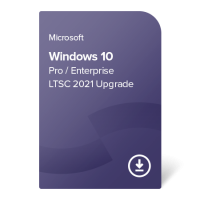
Windows 10 Pro / Enterprise LTSC 2021 Upgrade (+ usage rights for Windows 11 Pro)
Get more for the same or lower price!
Requested product
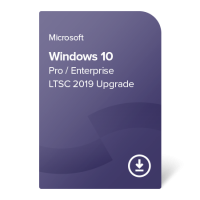
Windows 10 Pro / Enterprise LTSC 2019 Upgrade
- Transferable (online activation)
- For 1 device only
- No expiration date
- To be installed and activated as a full version of Windows 10
- Possibility of choice between Pro and Enterprise LTSC (2019)
Alternative product
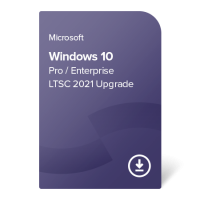
Windows 10 Pro / Enterprise LTSC 2021 Upgrade (+ usage rights for Windows 11 Pro)
- Transferable (online activation)
- For 1 device only
- No expiration date
- Includes upgrade rights to Windows 11 Pro
- To be installed and activated directly as a full version of the chosen operating system
- Possibility of choice between Windows 10 Enterprise LTSC (2021), Windows 10 Pro, and Windows 11 Pro
Windows 10 Pro / Enterprise LTSC 2019 Upgrade (+ usage rights for Windows 11 Pro)
-
German
-
French
-
Italian
-
Russian
-
Portuguese
-
Spanish
-
Arabic
-
Turkish
-
Chinese
-
Japanese
- + several other languages
We have a better alternative:
Windows 10 Pro / Enterprise LTSC 2021 Upgrade (+ usage rights for Windows 11 Pro)Alternative product
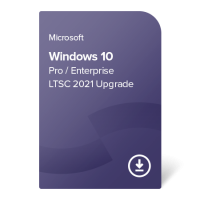
Windows 10 Pro / Enterprise LTSC 2021 Upgrade (+ usage rights for Windows 11 Pro)
Get more for the same or lower price!
Requested product
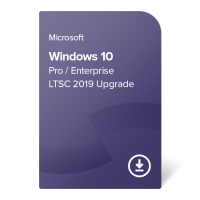
Windows 10 Pro / Enterprise LTSC 2019 Upgrade (+ usage rights for Windows 11 Pro)
- Transferable (online activation)
- For 1 device only
- No expiration date
- Includes upgrade rights to Windows 11 Pro
- Possibility of choice between Windows 10 Enterprise LTSC (2019), Windows 10 Pro, and Windows 11 Pro
- To be installed and activated directly as a full version of the chosen operating system
Alternative product
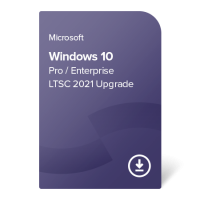
Windows 10 Pro / Enterprise LTSC 2021 Upgrade (+ usage rights for Windows 11 Pro)
- Transferable (online activation)
- For 1 device only
- No expiration date
- Includes upgrade rights to Windows 11 Pro
- To be installed and activated directly as a full version of the chosen operating system
- Possibility of choice between Windows 10 Enterprise LTSC (2021), Windows 10 Pro, and Windows 11 Pro
Windows 10 Pro Upgrade
-
German
-
French
-
Italian
-
Russian
-
Portuguese
-
Spanish
-
Arabic
-
Turkish
-
Chinese
-
Japanese
- + several other languages
- Transferable (online activation)
- For 1 device only
- No expiration date
- Compatible with almost any PC or laptop
- To be installed and activated as a full version of Windows 10
Software type:
used perpetualWindows 8.1
Windows 8.1 Pro Upgrade
-
German
-
French
-
Italian
-
Russian
-
Portuguese
-
Spanish
-
Arabic
-
Turkish
-
Chinese
-
Japanese
- + several other languages
- Transferable (online activation)
- For 1 device only
- No expiration date
- Compatible with almost any PC or laptop
- Possibility to activate Windows 8.1 or Windows 7
Software type:
used perpetualWindows 7
Windows 7 Professional
-
German
-
French
-
Italian
-
Russian
-
Portuguese
-
Spanish
-
Arabic
-
Turkish
-
Chinese
-
Japanese
- + several other languages
- Transferable (online activation)
- For 1 device only
- No expiration date
- Compatible with almost any PC or laptop
Software type:
used perpetualWindows 7 Ultimate
-
German
-
French
-
Italian
-
Russian
-
Portuguese
-
Spanish
-
Arabic
-
Turkish
-
Chinese
-
Japanese
- + several other languages
- Transferable (online activation)
- For 1 device only
- No expiration date
- Compatible with almost any PC or laptop
Software type:
used perpetualMain benefits of Windows OS
- Familiarity – it’s the most commonly used operating system (after Android)
- Available compatible software – thanks to its ubiquitous presence on the software scene for more than 30 years, there’s a huge selection of programs, systems and services specifically designed to work with Windows
- Extensive online knowledge database – there are countless guides, articles, discussion boards, and services that provide advice, education and support for Windows users accumulated over decades on the Internet
- Ease of use – Windows’ graphical user interface and user experience constantly undergoes improvements; additional options such as voice assistants and touch peripherals are also extensively developed and aimed at intuitive interactions between user and device
- Increasingly uninterrupted experience on various platforms – with its newest edition Microsoft focuses on converting Windows into a unified service across various devices (phones, tablets, PCs)
Windows products are for anyone – from casual users to enterprises with extensive complex structures.
Comparison of frequently used features of Windows 7, 8 and 10
Take a look at what features are included in the Windows releases that we sell in our e-shop in the table below.
| Feature | Windows 7 | Windows 8 | Windows 10 |
| Start button |
|
|
|
| In-built web search |
|
|
|
| Simplified Task Manager |
|
|
|
|
Integrated security (Windows Defender) |
|
|
|
| Microsoft account + OneDrive |
|
|
|
|
Continuum (UI scaling for devices) |
|
|
|
| Microsoft Edge + Cortana |
|
|
|
Start button
The Start button allows users
to easily access programs and various other options by opening the
Start menu. This classic feature briefly disappeared in Windows 8
but returned in Windows 10 due to high demand from the general
public.
Local and web search
Searching for files and folders has been around for decades but
with Windows 8 Microsoft introduced in-built web search – users can
write inquiries directly in the Start menu or the search field of
the task bar and it will show results from both the local system
and the Internet. Going to the webpage that contains the result
still requires an internet browser though.
Local search has also undergone significant improvements –
suggestions show up while the user is typing and the results show
up much faster.
Task Manager
Task Manager provides
monitoring and management of the processes and applications running
on a computer, as well as general information about the system
performance.
Windows 8 introduced a simplified look to Task Manager that helps
users to immediately see what program is causing trouble without
getting distracted by unnecessary details. The advanced view with
all tabs and options is still accessible by clicking the “More
details” button.
Integrated security
Windows 8 brought an
essential feature to Microsoft’s operating systems – Windows
Defender, a built-in realtime security program that guards against
viruses, attacks, spyware etc. that updates its definitions daily.
Windows 7 and its predecessors could use the free Microsoft
Security Essentials but as it was a separate installation, many
users neglected it or simply didn’t know about it. Including the
security program directly in the operating system significantly
improves its protection, and Defender is considered to be one of
the best programs for Windows security.
Microsoft account
The Microsoft account is a
single unified ID and password for signing in to Microsoft’s
diverse services and products, aimed at making the user experience
safe, flexible and accessible on various platforms and devices.
Once an account has been created, it can be used to access a wide
range of apps and Windows components such as: Cortana, Microsoft
Store, OneDrive, Mail, Messenger, Skype, Office, Microsoft 365,
Visual Studio, Xbox Live etc.
OneDrive
OneDrive is a data storage service
created to expand Microsoft’s cloud service offering, providing a
minimum of 5GB free space per user, as well as many options for
expansion of the storage upon purchase. Users can drag and drop
files up to 300 MB/file via the client application available for
Windows 8, Windows 10 and Windows 10 Phone, as well as Android and
iOS.
Among its numerous features is the possibility of integration with
Office apps and services, as far back as Office 2010 and Office for
Mac 2011, so documents can be opened, saved and edited directly on
OneDrive.
User Interface
As with most modern operating
systems, Windows applies predominantly visual and tactile user
interface, supplemented by an expanding range of auditory
options.
The advancement of interconnectivity and cloud services required
UIs to adapt to diverse hardware requirements and display sizes, so
Microsoft developed Continuum for Windows 10 as a response.
Continuum lets the OS detect the type of hardware it’s running on
and choose an appropriate interface for it, scaling smoothly to any
size and display. This allows users to interact with Windows on
phones, tablets, laptops and desktop computers with equal ease.
Microsoft Edge
Edge is Microsoft’s new
default Internet browser, introduced for the first time in Windows
10. In early 2020 the app got a major update – it’s newly based on
Chromium and holds up to modern browser standards. Users can write,
type, and mark up content directly on web pages, plus it drains
device batteries less than other popular browsers, as it is
designed to work smoothly with all Microsoft products.
Cortana
Microsoft’s virtual assistant
Cortana helps users by performing searches and answering questions
(including voice inquiries) by using the Bing search engine, and
setting up reminders. The assistant is seamlessly integrated with
Edge and Windows 10 and provides location-based information such as
nearest points of interest, opening hours of businesses, weather
reports, traffic conditions and other similar items aimed at
organising and easing up users’ daily agenda. Additionally Cortana
is able to synchronize notifications and reminders across devices –
this way computer users can get alerts for events saved on their
phone’s calendar, for example.
Currently, Cortana responds to voice commands and answers in the
following languages: English, French, German, Italian, Spanish,
Portuguese, Chinese, Japanese, and Russian.
Should I choose Windows 7, 8, or 10?
Still not sure which one suits you best? Here’s a short summary that can help you decide:
Windows 7 is celebrated as one of Microsoft’s most beloved operating systems, thanks to its stable performance and classic desktop-style UI. The system offers a simplistic approach towards tasks and programs centered on one device (PC or laptop), so if you don’t require cloud services or constant synchronization between various devices, it is the perfect solution!
Have in mind, though, that if you decide to get this operating system, we strongly recommend purchasing security software products as well, as the Windows 7 extended support has already ended. Without taking any additional safety measures, you would be putting your data at a great risk of being exploited.
If you are a fan of mobile devices, Windows 8 is the OS for you! It’s specifically designed to work well not only on PCs and laptops, but also on tablets and mobile phones. Furthermore, unlike its predecessor, it comes with integrated security so there is less need for 3rd party software to keep your data safe.
Windows 10 is Microsoft’s newest operating system – and according to them, their final. The OS relies on constant updates to keep up with the latest trends in technology, continuously offering the newest features and the best in-built security so far. Windows 10 also helps you manage your daily agenda very efficiently – its wide array of preinstalled apps and features can be interconnected across devices via the cloud, so you can spend less time in technicalities and more time in creative activities!
Additionally, you can find more information in our article: Windows 7 or Windows 10? Our comparison will help you decide