Windows 11 Pro
-
German
-
French
-
Italian
-
Russian
-
Portuguese
-
Spanish
-
Arabic
-
Turkish
-
Chinese
-
Japanese
- + several other languages
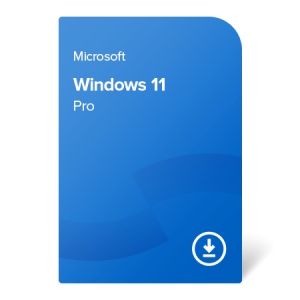
We have a better alternative:
Windows 10 Pro / Enterprise LTSC 2019 Upgrade (+ usage rights for Windows 11 Pro)Alternative product
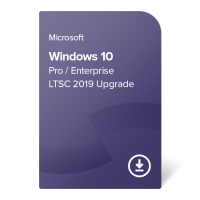
Windows 10 Pro / Enterprise LTSC 2019 Upgrade (+ usage rights for Windows 11 Pro)
Get more for the same or lower price!
Requested product
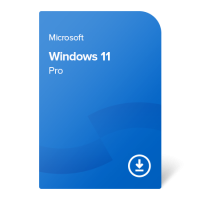
Windows 11 Pro
- Transferable (online activation)
- For 1 device only
- No expiration date
- Compatible only with the newest AMD, Intel and Qualcomm CPUs
- Trusted Platform Module (TPM) 2.0 required
Alternative product
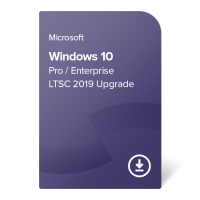
Windows 10 Pro / Enterprise LTSC 2019 Upgrade (+ usage rights for Windows 11 Pro)
- Transferable (online activation)
- For 1 device only
- No expiration date
- Includes upgrade rights to Windows 11 Pro
- Possibility of choice between Windows 10 Enterprise LTSC (2019), Windows 10 Pro, and Windows 11 Pro
- To be installed and activated directly as a full version of the chosen operating system
- Transferable (online activation)
- For 1 device only
- No expiration date
- Compatible only with the newest AMD, Intel and Qualcomm CPUs
- Trusted Platform Module (TPM) 2.0 required
- Software certificate
- Documentation in accordance with the EU laws
- Confirmation of purchase (invoice)
- Installation file to download
See the full list of requirements here: http://aka.ms/CPUlist#windows-client-edition-processors
Windows 11 Pro
Licensing specifics
This product allows you to install Windows 11 Pro.
Installation specifics
In order to install Windows 11 Pro, use the Media Creation Tool for Windows 11.
Features
Windows 11 immediately impresses users with a brand new interface that follows current design trends – for their latest operating system, Microsoft have put significant effort into modernizing and streamlining the UI which now boasts a contemporary rounded look and motion design, giving it a light, dynamic feel.
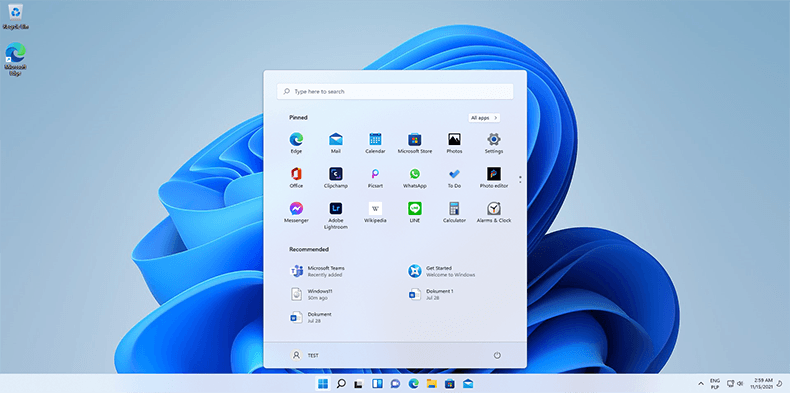
Other notable features and improvements include:
- New Start Menu – when opened, the new Start menu puts all content and icons at the center of the screen and gives the user quick access to the Search bar, the Pinned applications, recommended apps and files, and a few more system tools and features. The taskbar has also been redesigned and now features centered icon alignment, bouncy icons and slightly different functionalities.
- Improved desktop layout – several new apps like Snap Assist and Desktop Groups provide a great way to multitask and optimize desktop space and workflow.
- Enhanced Microsoft Teams – the popular communication tool is now integrated directly into the Windows 11 system, resulting in faster access, ease of use, and improved performance. Home users can chat through the Teams app directly from the system taskbar.
Note: The integrated version of MS Teams is for mostly for home and personal use; for commercial use, customers are advised to purchase a Teams subscription. - Revised Settings – the Settings app has undergone some quite useful changes: the items are arranged in a list, the menu is more compact and easier to navigate, and the various options are grouped more logically (e.g. “Power & Sleep” and “Battery”, both relating to energy saving, are now in one section called “Power & Battery”).
- New and improved Widgets – the new Widgets feature lets users see personalised content about stocks, world news, the weather, traffic and more.
- Enriched Microsoft Store – Microsoft Store introduces the Library feature which provides easy migration from one device to another thanks to the ability to download the apps owned by the migrating user directly from the store. Additionally, it will start including Android apps and providing better support for developers and creators. The store’s new rules regarding app distribution will also increase safety, as free apps like Zoom, VLC player and even LibreOffice will be allowed, reducing the risk of shady paid copycats.
- Hybrid work ready – Windows 11 comes with many features and tools dedicated to hybrid work that are easy to deploy and manage by any IT department that uses Azure services.
Is Windows 11 right for your business? How does it compare to Windows 10? Find out in our article: Windows 10 or Windows 11 – which will suit your company better?

