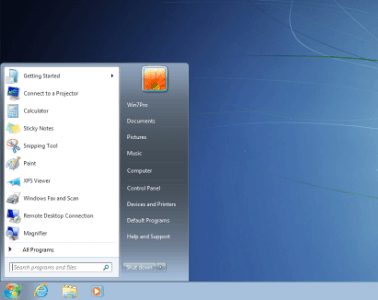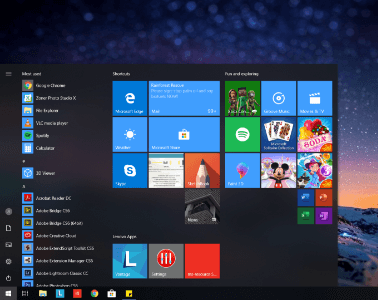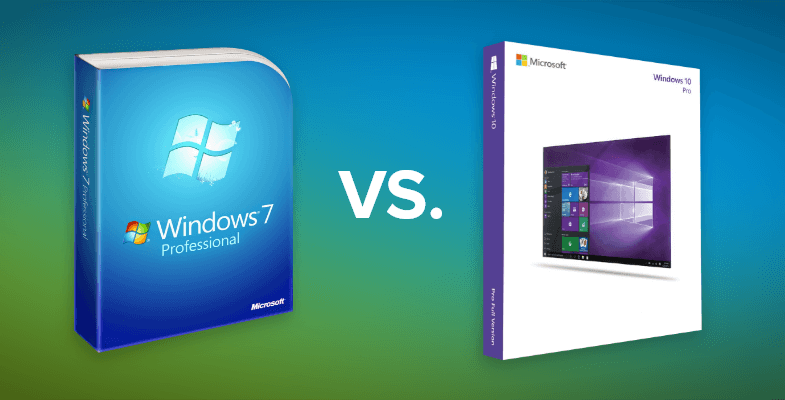Windows 7 has been a popular operating system for a decade, but Windows 10 has gradually overtaken its place. If you are deciding which system is better for you, read on. We will cover differences between Windows 7 and Windows 10 including user interface, searching and browsing, and syncing of documents on multiple devices. Don’t miss the conclusion at the end of the article!
1. User Interface: classic vs modern approach
With every new OS, Microsoft has been experimenting with its user interface, and Windows 10 is no exception. Compared to Windows 7, which provides a more classic look resembling the popular Windows XP, Windows 10 offers more modern, cleaner appearance.
If you tried Windows 8 in the past, you might have been puzzled by its Live Tiles section of the Start Menu. This – despite being a move towards the trend of using various touchscreen products – has not met with success as users found it confusing. What is great about Windows 10 is, that you can make a choice – either use a classic Start Menu with Live Tiles disabled, or Start Menu with a combination of Live Tiles section on the right side.
Our advice: If you are used to working with the classic Windows look, sticking with Windows 7 is not a bad idea. If, however, you would like to work in a more dynamic way, involving quicker ways to search and seek information, Windows 10 is recommended.
2. Is searching easier on 7 or 10?
The File Search feature in Windows 7 lets you comfortably look through your hardware for the documents you might need. If this is enough for you, then it is a way to go. Windows 10 lets you do this as well, but adds the option to look not only for files, but also for apps and information on the internet and in the Microsoft Store. If this is something you think you might use in your work, Windows 10 is a good option.
When we are talking about the Online Search feature, we cannot skip mentioning that both of these operating systems use a different kind of browser. Windows 7 sticks with the good old Internet Explorer, while Windows 10 chooses to leave it in the past once and for all, and includes Windows Edge instead. In what lies the difference for you, you may ask?
The greatest contrast is in the fact that Edge provides a better user experience as it invites Microsoft's digital assistant Cortana in the picture. This means you can operate the browser using your voice, but at the same time, whenever you search for something (say, a restaurant), Cortana lets you look at other specifics such as location, opening hours, and contact details as well. Internet Explorer is way behind the modern times in this aspect and lets you search only in a very simple way – manually and with no suggestions.
Our advice: Using Windows 7 will get you a comfortable option to quickly look through your files. For browsing the internet, though, you have to pull up a separate window with Internet Explorer. Windows 10 provides a faster way of working with information – simply activate Cortana using your voice or search by typing, and Microsoft Edge in cooperation with Cortana will pull up the information you need in seconds.
3. Syncing on multiple platforms
Working on multiple platforms offers a great opportunity for making your work more efficient, but – depending on the hardware you work on – it can bring problems, too.
Windows 7 is an operating system that was not really designed for using multiple products – tablets, phones, laptops, desktops etc. It was made with the intention of being used on traditional laptops and desktop computers. If you are okay with this fact, go right for it.
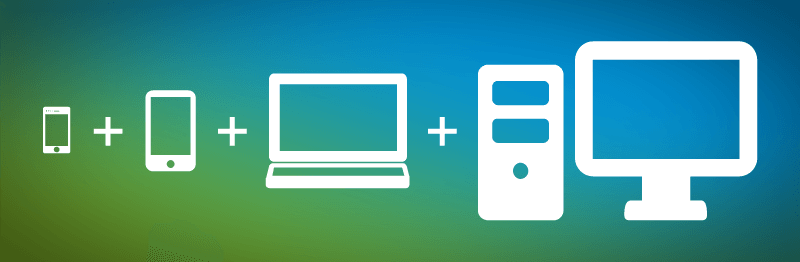
On the other hand, if you start your working day on a mobile phone, then move to a desktop computer at your office and later in the evening want to catch up with your work and finish it on your laptop, Windows 10 is a great partner in backing you up. It syncs your work on all devices you work with so that you can continue right where you left off anytime.
Our advice: Windows 7 is a great, stable and reliable operating system, but if you use Microsoft phone, tablet, or any other hardware along with your laptop or desktop, Windows 10 with its syncing might be a better choice for you.
4. OneDrive integration
Last, but not least, if you in any way work with OneDrive, this might be a good time to talk about whether to upgrade to Windows 10. Although Windows 7 is compatible with OneDrive, the former has not been designed with close integration in mind. It does provide support and you can install it on your computer, but the interconnection is not seamless. Windows 10, on the other hand, is closely intertwined with OneDrive, so you can work with your files at any time, while they simultaneously back up and sync on all your devices.
Our advice: If you choose to upgrade to Windows 10, you can back up all your important work and files in OneDrive and find it again after you log into your Microsoft account on your newly installed Windows 10.
So, which one to choose?
We have looked through some of the crucial differences between the beloved Windows 7 and the modern and popular Windows 10. To conclude, let us state that if you are mainly working with laptops and desktops and have no need to involve other devices, you can go on and use Windows 7. After the support will end in January 2020, technical support will cease, but you should be fine even after that (simply exercise basic safety measures when browsing such as being cautious when opening e-mail, etc.).
If you, however, look for more modern, efficient, and flexible ways of working (e.g. using multiple devices, experimenting with voice command, or searching for information in a quicker way than before), we recommend you to try out Windows 10.
Satisfied with a classic way of working? Get Windows 7.
Interested in a more modern way? Go for Windows 10.