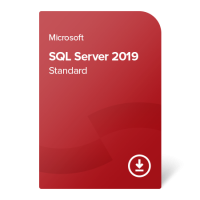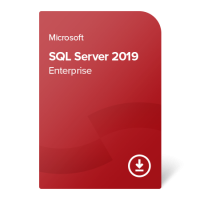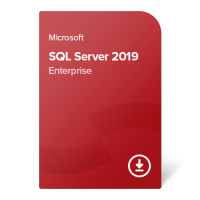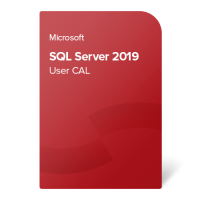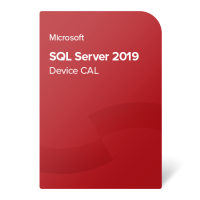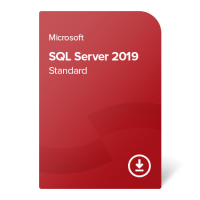Microsoft SQL Server 2019
Microsoft SQL Server 2019 is the latest version of the well-known database server application, dedicated to companies and organizations of all sizes – small, midsize and enterprise-level businesses can choose from SQL Server editions suited to their needs.
SQL Server 2019 is available in the following editions:
- Express – a free edition, which comes with restricted hardware requirements and limited features; recommended for small server data-driven applications.
- Standard – provides database features for standard reporting and analytics, business applications, and middle-sized datacenters.
- Enterprise – this edition comes with extended data processing options, critical applications, and data warehousing features essential for big enterprises.
Interested in Microsoft’s relational database management server? You can buy SQL Server 2019 Standard or Enterprise, as well as CALs for them, below.
SQL Server 2019 Standard (2 cores)
- Transferable (online activation)
- For 1 server
- No expiration date
Software type:
used perpetualSQL Server 2019 Enterprise (2 cores)
- Transferable (online activation)
- For 1 server
- No expiration date
Software type:
used perpetualSQL Server 2019 Enterprise (per CAL)
- Transferable (online activation)
- For 1 server
- No expiration date
- Up to 20 cores per SQL Server instance
- Pricing depends on core-to-user ratio
Software type:
used perpetualSQL Server 2019 User CAL
- For 1 user only
- CALs (= Client Access Licenses)
- No expiration date
- Used for accessing SQL Server 2019 or older
- Transferable
Software type:
used perpetualSQL Server 2019 Device CAL
- For 1 user only
- CALs (= Client Access Licenses)
- No expiration date
- Used for accessing SQL Server 2019 or older
- Transferable
Software type:
used perpetualSQL Server 2019 Standard (per CAL)
- Transferable (online activation)
- For 1 server
- No expiration date
Software type:
used perpetualFAQ
How does SQL Server 2019 licensing work?
There are two licensing models for SQL Server 2019 products:
1. Core-based (per core):
- All physical cores must be covered with a core license.
- Minimum of 4 core licenses per server.
- SQL Server CALs not required.
An SQL Server core license has to be assigned to all physical cores on the server. Minimum 4 core licenses have to be assigned for the SQL Server installation to be properly licensed. With the core-based model customers don’t have to buy any SQL Server CALs.
2. Server and CALs:
- 1 license covers one installation (instance) on the server.
- SQL Server CALs are required for each user and/or device that accesses the server.
An SQL Server license should be assigned to every installation (instance). SQL Server CALs are obligatory for users and/or devices accessing the server.
For more information, check the official SQL Server 2019 licensing guide: Licensing SQL Server 2019 on-premises
What are the main differences between the different SQL Server 2019 versions (editions)?
An SQL Server 2019 pricing and features comparison is available in the table below:
| SQL Server 2019 Express | SQL Server 2019 Standard | SQL Server 2019 Enterprise | ||
|---|---|---|---|---|
| Licensing options | free edition | Server + CAL; per core | Server + CAL; per core | |
| Client Access Licenses (CAL) | not required | required for the Server + CAL model |
required for the Server + CAL model |
|
| Maximum compute capacity | Limited to 4 processor sockets and 24 cores in total |
Limited to 4 processor sockets and 24 cores in total |
64 sockets | |
| Max memory utilization |
1 GB | 128 GB | 12 TB | |
| Maximum relational database size | 10 GB | 524 PB | 524 PB | |
| not available | 2 899,99 € | 7 999,99 € | ||
An exhaustive SQL Server 2019 Standard vs Enterprise feature comparison can also be found here: Editions and supported features of SQL Server 2019
When is SQL Server 2019’s end of life?
SQL Server 2019 support ends on 14th January 2025 for feature updates (mainstream support), and on 8th January 2030 for bug fixes and security updates (extended support). However, customers should note that this does not mean that the software cannot be used anymore after the final SQL Server 2019 support end date, just that Microsoft is not obligated to provide support to users anymore and that there will be no more new SQL Server 2019 updates.
How can I get an SQL Server 2019 download link for ISO file?
Our customers can download SQL Server 2019 installation media from our onesam.eu portal by logging in with the order number and the email which was used for making the order. We provide ISO files for Microsoft SQL Server 2019 Standard and Enterprise editions. Users can download SQL Server 2019 Express directly from the manufacturer’s website.
Is SQL Server 2019 free?
There is a free edition called SQL Server 2019 Express but it comes with a variety of limitations in comparison with the paid editions Standard and Enterprise.
What are Microsoft SQL Server 2019 Express’ limitations?
The free edition of SQL Server comes with various constraints, including one-processor limit (up to 4 cores), reduced memory (1 GB) which can be utilized by SQL Server database engine, and diminished database capacity (up to 10 GB). That’s why Express edition is suitable mostly for small scale applications and minor projects. For companies who would like to use full capacities of SQL Server, we recommend Standard and Enterprise editions.
Do your products receive all the latest SQL Server 2019 cumulative updates (CUs)?
Yes, SQL Server 2019 products available in our eshop receive all the latest updates for their respective editions, including service packs and cumulative updates. For more information, including download links for SQL Server 2019’s latest CU, go to the manufacturer’s website.
Do you provide SQL Server 2019 Management Studio?
No, but you can download SSMS from the manufacturer’s website.
Does SQL Server 2019 require Client Access Licenses?
Client Access License (CAL) must be assigned to every user and/or device which accesses the SQL Server to use its services but only if the software is licensed under the Server + CAL model. There are two types of SQL Server Client Access Licenses available – User CAL and Device CAL, dedicated to different licensing methods. For more information about CALs, read our article: What is a CAL?
Note: CAL Suites do not contain SQL Server CALs.
Is there any trial version of SQL Server 2019 available?
Yes, customers who would like to test SQL Server 2019 features can download an SQL Server 2019 Evaluation ISO file for free and make use of the server product for 180 days. The SQL Server Evaluation is a full-featured version with the same features as the full version of the software.
Evaluation files for SQL Server 2019 editions are available here: Evaluate SQL Server 2019
Is it possible to upgrade SQL Server 2019 Express to SQL Server 2019 Standard or Enterprise?
Yes, the SQL Server Express edition can be upgraded to a full (paid) version of the SQL Server software.
Where can I find information about SQL Server 2019 requirements?
Information about Microsoft SQL Server 2019 system requirements can be found in the product description, in tab Requirements.
Can I purchase SQL Server 2019 Enterprise in the Server + CAL licensing model?
Yes, used licenses for SQL Server 2019 Enterprise are available in both Server + CAL and Per Core licensing models. Please check the product description of SQL Server 2019 Enterprise (per CAL) for detailed information about CAL licensing of this SQL edition.