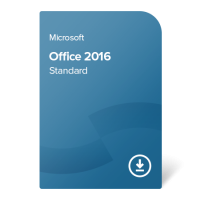Microsoft 365 Business Premium – 1 year
-
German
-
French
-
Italian
-
Russian
-
Portuguese
-
Spanish
-
Arabic
-
Turkish
-
Chinese
-
Japanese
- + several other languages

Software type:
subscriptionWant to consult your project and get an individual price offer? Contact us.
Individual offer
- Transferable (online activation)
- 1-year subscription for 1 user
- Can be used as a new subscription or for renewal
- Important: Microsoft subscriptions are non-refundable
- Software certificate
- Documentation in accordance with the EU laws
- Confirmation of purchase (invoice)
- Installation file to download
We also recommend
Microsoft 365 Business Premium – 1 year
Microsoft 365 Business Premium is a comprehensive bundle of products and services dedicated to companies looking for complex solutions. It contains the tools and applications available in the Standard edition and brings additional features for advanced cyberthreat protection and device management. This subscription plan is highly recommended for Microsoft Azure users.
Product contents:
- Office apps (desktop, web and mobile versions): Outlook, Word, Excel, PowerPoint, OneNote, Access (PC only), Publisher (PC only).
- Microsoft Teams – online meetings and video conferencing for up to 300 users.
- OneDrive – 1 TB of cloud storage per user.
- Exchange Online – 50 GB mailbox and custom email domain address.
- SharePoint Online – collaborative platform for document management and storage.
- Azure Virtual Desktop (AVD) access rights – access to virtualized desktops and applications on the cloud
- Advanced control over devices, data, and security with Microsoft Intune, Azure Information Protection and Microsoft 365 Defender.
- Windows 10 Pro upgrade rights – subscribers of this plan can use it to upgrade Windows 7 Professional or Windows 8.1 Pro to Windows 10 Pro.
- Windows 11 Pro upgrade rights – subscribers of this plan can use it to upgrade Windows 10 Pro version 2004 or later to Windows 11 Pro.
Licensing details
Microsoft 365 Business Premium allows each user to fully install Office apps on 5 mobile devices, 5 tablets, and 5 PCs, laptops or Macs. One subscription can be used by one user only.
This subscription plan can be used to start a new administrative account or added to an existing Microsoft 365 Admin Center account. Note that it cannot be used with a regular, non-business Microsoft account. Additionally, it can be purchased only by businesses with up to 300 employees. Bigger companies must purchase Microsoft 365 Enterprise plans.
Features
All Microsoft 365 apps and services are routinely updated and beside bug fixes and security updates, you will also get all the newest features instantly.
Word 365 gives you the tools to create contemporary-looking and clearly structured documents effortlessly. The continuous improvements in spelling and grammar error detection, coupled with speech recognition features and Microsoft Translator, assist your writing regardless of the language used. Word 365 also offers transformation of documents into PDF or into interactive, easy-to-share web pages.
Excel 365 helps you operate various types and amounts of data quickly and precisely. Create spreadsheets from templates and turn your data into captivating, clear and understandable documents. Speed up entering mathematical statements with the Ink Equations feature which automatically converts handwritten equations into usable formulas, and present the results of your data analysis in a visually compelling way with graphs, charts, and even 3D models.
PowerPoint 365 presents your photos, business ideas, plans or reports in a highly sophisticated way. Add dynamics to your story and ideas with rich animations, cinematic motion, Morph, Zoom, 3D models and more. Use @mentions in the comments to let your co-workers know when you need their input and enjoy fast cooperation from anywhere.
Outlook 365 is the industry-leading application for sending emails, storing contacts, managing tasks and organizing personal and group calendars. Prioritize your agenda with the Focused Inbox feature, which sorts the most important e-mails in the Focused tab and the less relevant ones in the Other tab, tag your colleagues in emails with the “@” command, or pick a time that works for everyone and schedule meetings across time zones.
OneNote 365 embeds almost any type of file ranging from Excel spreadsheets to video clips, accommodating even your most demanding note-keeping needs. The app can be synced across all your devices, allowing you to jot down impressions and memos in your digital notebooks from anywhere.
Publisher 365 (PC only) helps you create, personalize, and share a wide range of professional-quality publications. Be it marketing, or sales materials for printing, publications for your website, or newsletters, Publisher will help you get the best results.
Access 365 (PC only) enables you to build a database even when you’re not a database expert, or have the knowledge of how to write code. This powerful management system allows you to store, sort, analyze, summarize and present a huge amount of data.
Microsoft Teams is a popular, widely-used cloud-based teamwork software whose main features include messaging, file sharing, video calling and meetings. Highly adaptable, MS Teams is suitable for companies of all sizes. Thanks to integration with many other Microsoft products and services like Exchange, PowerPoint and SharePoint, MS Teams enables collaboration on content in real time by both local and remote employees across different devices and platforms, including Windows, macOS, Android and iOS.
OneDrive provides up to 1 TB file hosting space and additional synchronization services. It connects all your files across Microsoft 365 and across many different platforms and devices and allows you to share and collaborate on your projects with other members of your team smoothly and intuitively.
Exchange Online implements a hosted messaging solution similar to the capabilities of Microsoft Exchange Server – it gives users access to email, mailbox, calendar, contacts, and tasks from PCs, the web, and mobile devices.
SharePoint Online helps enterprises to create, share and manage content, sites, knowledge, workspaces and applications across the organization. With SharePoint you can empower teamwork and collaboration between different departments by allowing them to quickly find and share all the required information within and outside your organization.
Azure Virtual Desktop (AVD) delivers easy and intuitive virtualization of desktops and applications, thanks to simplified management, multi-session Windows 10, optimizations for Office apps, and integration and support for Remote Desktop Services (RDS).
Azure Information Protection (AIP) lets businesses and organizations classify, scan and protect important documents, emails and other files by applying different labels to the chosen content.
Microsoft Intune is an Azure feature that provides dedicated tools for mobile device management (MDM) and mobile application management (MAM), giving admins control over the device features, user options, and applications of an organization’s phones, tablets, and laptops.
Microsoft 365 Defender serves as a unified pre- and post-breach enterprise defense suite aimed at security professionals which provides integrated protection against sophisticated malicious attacks. Defender natively coordinates detection, prevention, investigation, and response across various endpoints commonly used by organizations, such as user identities, email boxes, and applications.
Looking for a hybrid solution? Check our article below and find out how to make the most of both perpetual and subscription-based products!
Office 2019, Microsoft 365, or both?