Microsoft Office is the most common and well-known productivity software for businesses, regardless of the industry. Throughout many years Microsoft has developed a multitude of versions, editions and distribution channels, targeted at the diverse needs of its customers.
The introduction of the Software as a Service (SaaS) licensing model in the form of Office 365 and Microsoft 365 added another level of confusion to the already puzzling offer of Office products. As a result, nowadays one of the first questions when buying an Office is: subscription or perpetual (lifetime) license?
Let’s take a look at the differences, advantages and disadvantages of Office 2019 and Microsoft 365 to gain perspective of the possibilities.
Main differences between Office 2019 and Microsoft 365
We’ve divided the comparison of these two products into several topics, so that it’s easier for you to find and see the area that is crucial for you to make a decision.
Productivity apps
All Office 2019 and Microsoft 365 business editions include the classic core apps: Word, Excel, PowerPoint, Outlook; the only exception is Microsoft 365 Business Basic which offers only web versions of the apps with limited functions. The more specialized Windows-only Publisher and Access programs are available in the advanced editions which also provide communication and cooperation tools – respectively Skype for Business in Office 2019 and Microsoft Teams in Microsoft 365.
A compelling advantage of Microsoft 365 could be the possibility to use SharePoint and Exchange directly as part of the subscription – owners of the Office 2019 suite will need to buy them separately.
Payment and ownership
Office 2019 is a perpetual license: it consists of a one-time purchase – once bought, there is no expiration date; the license is permanent and the software can be activated and legally used basically forever. In this sense, it’s similar to classic ownership.
Microsoft 365 is a subscription service: it consists of monthly or annual payments – the license has an expiration date and needs to be renewed regularly, otherwise the software cannot be used at all. In this sense, it’s similar to renting.
Development and new releases
Office 2019 is based on traditional product development: it receives regular security patches and bug fixes but no major changes in functionality after the purchase – the software stays mostly the same over time.
Microsoft 365 is based on the current trend of constant upgrades: beside security patches and bug fixes, it receives new features at least twice a year – the software evolves over time.
The gradual, but constant addition of features to Microsoft 365 will ultimately lead to it being significantly different from Office 2019. That means that a newer version of the perpetual suite would eventually need to be released for it to contain the same features that Microsoft 365 received over the years.
Summary of pros and cons
| Office 2019 | Microsoft 365 | |
| Pros |
|
|
| Cons |
|
|
For a more
detailed and specific example, we have prepared a comparison
between
Office 2019 Professional
Plus and Microsoft 365 Business
Standard in the table below.
| Characteristic | Office 2019 Professional Plus | Microsoft 365 Business Standard | |
| Price per license (without VAT) |
159,99 € | 141,99 € | |
| Payment | type | purchase | subscription |
| frequency | once | every year | |
| Ownership of license | perpetual (lifetime) | rented for a limited period of time | |
| Apps | core | Word, Excel, PowerPoint, Outlook | Word, Excel, PowerPoint, Outlook |
| specific | Publisher, Access | Publisher, Access | |
| communication + collaboration | Skype for Business | Teams, SharePoint | |
| cloud storage | - | OneDrive | |
| email domain | - | Exchange | |
| Usage per device at a given moment | 1 desktop or laptop | 5 devices (mobile, desktop, laptop) | |
| Development | updates + upgrades | traditional: security patches and updates but no major changes in functionality | constant upgrades: security patches and bug fixes + new features at least twice a year |
| support (years) | 5 mainstream + 2 extended | continuous (no end date) | |
| Operating system compatibility | Windows 10 | Windows 7, 8, 10 | |
And in the following graph you can see the cost of the two products over a period of 5 years.
*Total Cost of Ownership
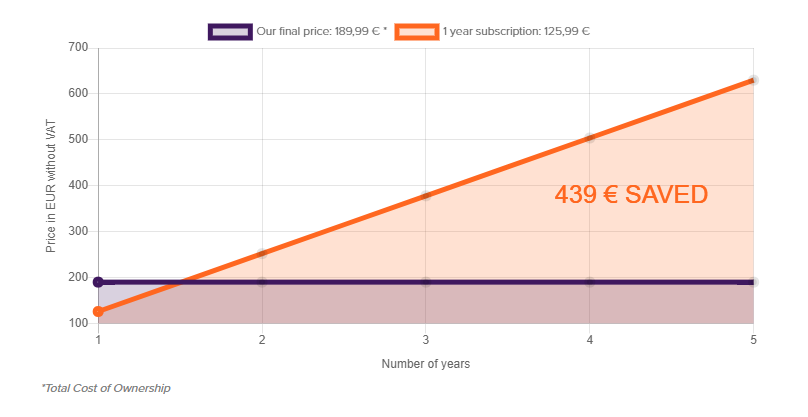
On the one hand, Office 2019 Professional Plus will become the cheaper solution in less than 2 years. On the other, many modern businesses rely heavily on cloud storage and related services which can be provided by the Microsoft 365 subscription.
When making a decision, the main factors to take into consideration are the complexity and duration of the project that requires Office software, and whether cloud services are necessary or not. Either licensing model could be the right choice for you and in some cases, it might even be the combination of both!
In the next part of this article we have prepared three solutions for common scenarios that many decision makers face – click the orange button below to continue reading.
Our solutions for your business
We have prepared three solutions to the most common scenarios that many businesses face when buying Office.
Does your business need:
1. The traditional desktop Office productivity apps – without requirement for cloud services, custom email domain or advanced collaboration options (for example, when the company already has these from another source).
In this case you can confidently rely on:
Looking for a perpetual Office license with almost the same capabilities, but also compatible with Windows 7 or 8? Check out our offer of Office 2016!
2. The core desktop Office productivity apps, enriched with cloud
storage and custom email domain – but without the
necessity for constant desktop app upgrades.
In such situations the best solution is to combine a perpetual license to serve as your main Office software with a subscription license as an accessory, just for receiving the required additional perks. We suggest the following cost-effective bundles:
3. The full range of Microsoft Office capabilities – including custom email domain, cloud storage, device and operating system flexibility, and many more.
If you prefer the full array of flexible capabilities that Microsoft 365 has to offer, we recommend:
Total cost of ownership of the three suggested solutions over a span of 7 years
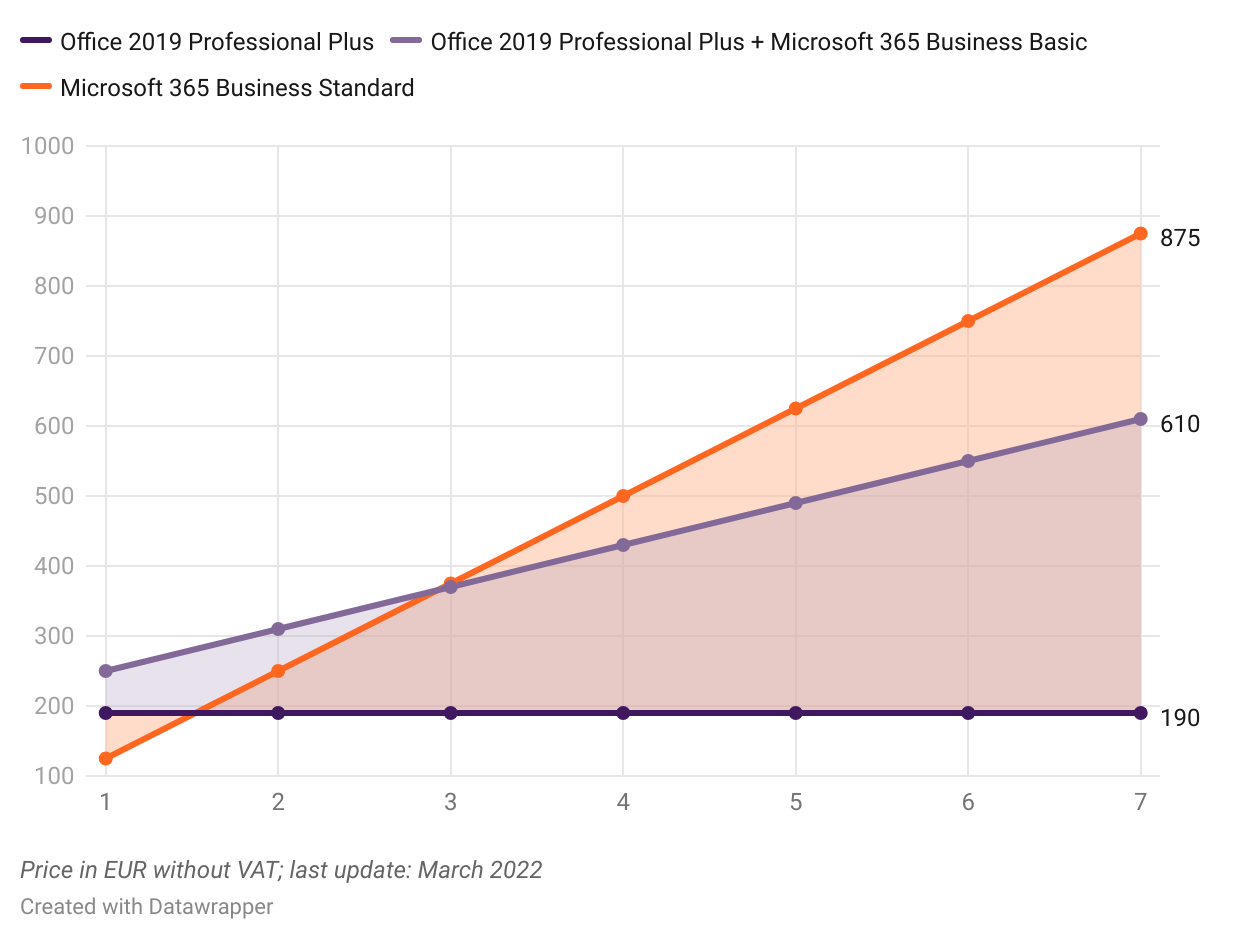
In less than two years, the initial investment in Office 2019 Professional Plus pays itself off.
For businesses that need cloud storage and email domain in addition to the core Office apps, the combination of Office 2019 and Microsoft 365 Business Basic becomes incredibly beneficial at the beginning of the third year.
And if your business relies on the latest upgrades Microsoft has to offer, we recommend to go for Microsoft 365 Business Standard or Premium.






