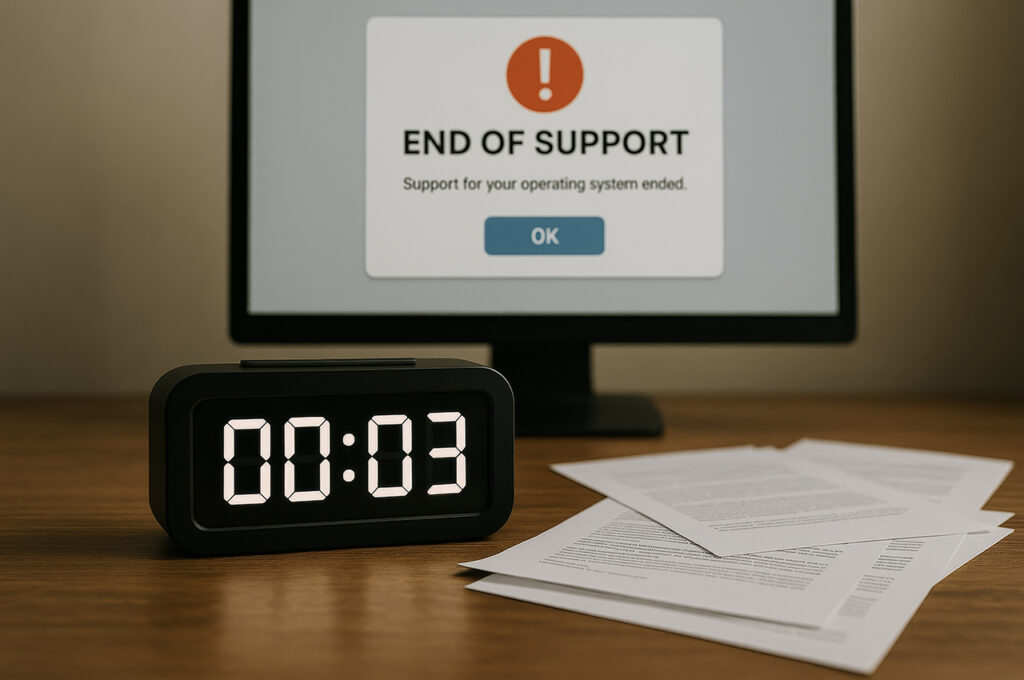Microsoft has officially announced that support for Windows 10 will end on October 14, 2025. While this date might still feel a little ways off, the implications are significant, especially for companies and institutions which still rely heavily on this operating system.
The question is: What happens next? Should you upgrade all your hardware and switch to Windows 11? Are there other options that make more sense for your business? We have some good news for you: yes, there are. And we’re confident that they are much smarter for your budget, compliance, and sustainability goals.
What does End of Support actually mean?
When a product reaches End of Support (EOS), Microsoft stops providing:
- • Security patches
- • Feature updates
- • Technical support
The software continues to work, but the security and compliance risks keep increasing.
Windows 10 Home and Pro will hit EOS in October 2025, affecting millions of devices worldwide. Many of these devices are still functional, but they don’t meet Windows 11’s strict hardware requirements (like TPM 2.0), forcing organizations into unnecessary and costly upgrades.
What are your real options?
1. Upgrade to Windows 11
This is Microsoft’s default recommendation. But for many organizations, it’s not a viable path due to:
- Hardware incompatibility
- Cost of replacing working devices
- Migration complexity and training needs
How does Windows 11 compare to Windows 10? See our article for more info:
forscope.eu/windows-10-vs-windows-11
2. Extend support with Microsoft's ESU program
If you want to continue using your current Windows 10 installation beyond 2025, you can prolong its lifecycle with Microsoft’s Extended Security Updates (ESU) subscription service:
- No feature updates – only essential security patches
- Available for Windows 10 Pro and Windows 10 Enterprise
- Can prolong Windows 10 usage for up to 3 years
Want to know more about Microsoft ESU? See our article for more info:
forscope.eu/october-2025-eos-dilemma-upgrade-esu-or-alternatives
3. Make use of Windows 10 Enterprise LTSC's longer lifecycle
If the ESU program is not financially feasible for you, switching to Windows 10 Enterprise LTSC (Long-Term Servicing Channel) is another reliable and significantly more economic option:
- No feature updates – only essential security patches
- Minimal system clutter (no Microsoft Store, consumer apps)
- Works on older hardware
- Supported until 2027 (LTSC 2021) or 2029 (LTSC 2019)
- Perpetual (non-subscription) license – one-time purchase, permanent ownership
Available through secondary software channels like Forscope, Windows 10 LTSC lets you continue using your current infrastructure securely, without forced hardware refreshes.
Want to know more about Windows 10 LTSC? See our article for more info:
forscope.eu/no-more-windows-7-to-10-upgrade
4. Use 0patch for micro-patching your current systems
Developed by ACROS Security, 0patch is a lightweight, efficient way to keep EOS software protected:
- Security patches are delivered quickly and applied in memory (no reboots!)
- Supports Windows 10, 8.1, 7, and older Office versions
- Used by governments, hospitals, banks, and manufacturers worldwide
- Much more affordable than Microsoft’s ESU (Extended Security Updates)
A full 3-year 0patch plan costs about 70% less than Microsoft’s ESU option.
5. Try hybrid and open-source alternatives
For some systems, you might consider:
- Linux distributions (Ubuntu, Mint, etc.) for lightweight, secure workstations
- Chrome OS Flex (Ubuntu, Mint, etc.) for very old hardware
- Dual Boot: supported OS for critical operations, older OS for legacy apps
So… which path is right for you?
There’s no one-size-fits-all answer. The best solution depends on:
- • Your current hardware inventory
- • Security and compliance needs
- • Budget constraints
- • Long-term digital strategy
With just a little over 3 months to go, now is the prime time to prepare your post-Windows 10 strategy. Take action before pressure hits!
That’s where Forscope’s consulting comes in. We help you:
- Assess your current infrastructure
- Segment devices and license types
- Match the right solution to each scenario
- Maximize value through secondary software and flexible support
Need help? Let's talk!
Our experts will analyze your environment and suggest a personalized, cost-effective roadmap.
-
Learn more about 0patch support plans
-
Explore our offers for ESU and Windows LTSC