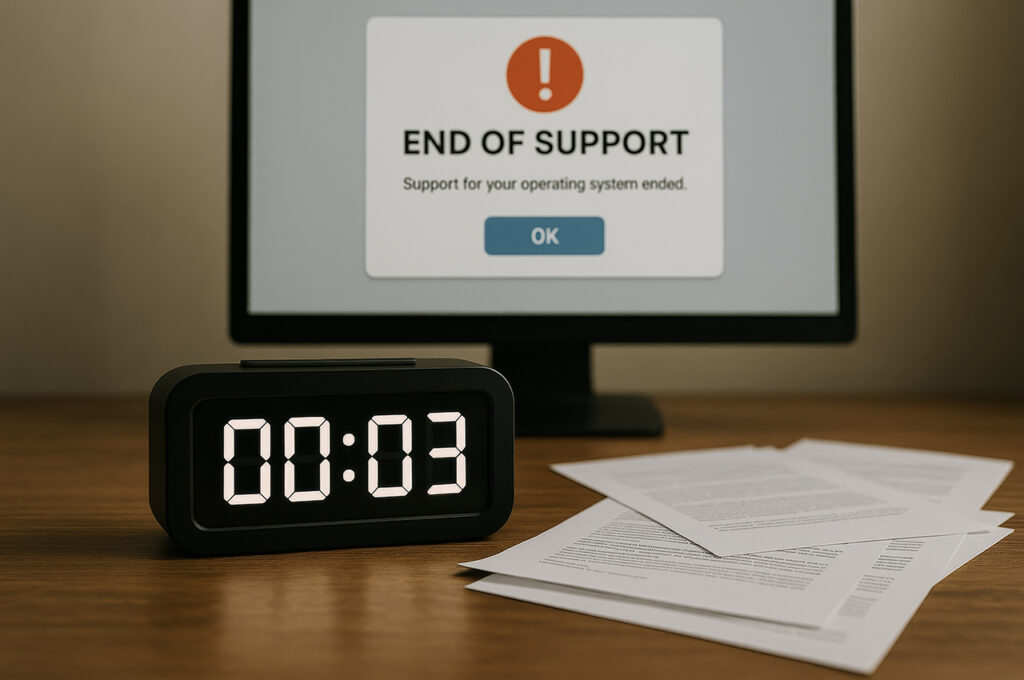Thinking of buying a perpetual Office suite for your company? Naturally, most people would first consider buying the latest standalone version that Microsoft has to offer – Office 2019. But did you know that it is almost identical to Office 2016? Read on to learn how you can save up to 25% on costs and still get quality MS Office software.
Office 2016 vs Office 2019 – comparison of the main properties
Have a look at the following table to see the comparison of the Professional Plus edition of Office 2016 and Office 2019:
| Property | Office 2016 Professional Plus | Office 2019 Professional Plus |
|---|---|---|
| Languages | same for both: English, German, French, Italian, Spanish, Russian and many more | |
| File formats | same for both: doc, docx, odt, rtf, pdf, xml, xls, csv, html, pps, ppsx etc. | |
| End of support | same for both: October 14th 2025 | |
| OS compatibility | Windows 7, Windows 8, Windows 10, Windows Server 2016 and earlier | Windows 10, Windows Server 2019 |
| Installation | MSI (standard ISO file) | MS Office Deployment Tool |
Languages
Both Office suites can be used in the same official languages supported by Microsoft.
File formats
You can save, open, import, export and generally manage files in the same format. Both Office suites also provide native support for the most commonly used external formats.
End of support
Although released in different years, Office 2016 and Office 2019 have the same support period – the two suites will be receiving bug fixes and security updates until October 2025.
OS compatibility
Office 2016 is the last version of MS Office fully compatible with the last three versions of Windows OS (Windows 7, 8.1, 10) and Windows Server 2016, while Office 2019 can be used on Windows 10 and Windows Server 2019 only.
Installation
Office 2016 installation is based on a standard MSI (ISO) file, which can be downloaded and executed directly on a laptop or PC, or deployed via USB or DVD. The installation process is simple and can be finalized even by users with basic IT knowledge.
Office 2019 installation uses the MS Office Deployment Tool, which requires an Internet connection and more advanced IT knowledge.
What’s new in Office 2019?
Take a look at the handful of new key features in each core app:
Word
- • Text-to-speech – play written text as spoken words;
- • Black theme – reduce eye strain when working in a darkened space;
- • @mentions – tag your colleagues in comments and assign tasks to them.
Excel
- • new chart types – add and customize funnel charts, 2D maps and timelines;
- • new functions – facilitate your work with CONCAT, IFS, MAXIFS, MINIFS, SWITCH and TEXTJOIN.
PowerPoint
- • Morph transition – animate objects with smooth movement between similar slides;
- • new image inserts – add and use .svg files, Icons and 3D models in your slides.
Outlook
- • Focused Inbox – keep your important messages separate from all the less important ones;
- • @mentions – tag your colleagues in comments and assign tasks to them.
Summary
In general, Office 2019 is oriented more towards advanced collaborative work, so it offers better integration with services such as Microsoft Teams. But unless your business depends heavily on cloud integrations, or one of the features listed above facilitates your tasks significantly, you are likely to work just as efficiently with Office 2016.