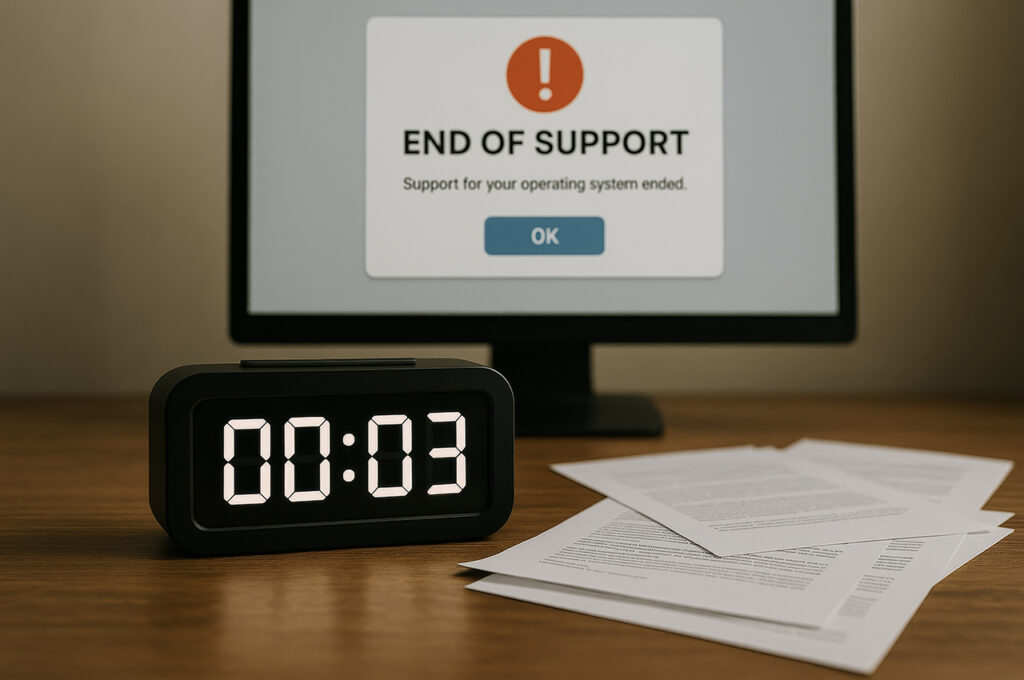In network management, subdividing a network into smaller segments can simplify administration and resource management. This can be done by creating either a network domain or a workgroup. What’s the difference between them and what RDS CALs to use for each type of them?
Domain vs Workgroup – what is it?
Domain
A domain is a client/server network where users can log in from any device within the organization. Each computer is centrally managed by a server that controls all devices within the domain.
For example, in organizations where all computers need to share resources and have full access to each other, while also requiring centralized control, a network domain can be created to meet these needs. All intended devices are then added to the domain for streamlined management.
Workgroup
A workgroup consists of independent computers connected over a network that can share files, resources, and responsibilities. Unlike domains, workgroups are decentralized, meaning each computer is managed individually.
Typically, if you're using your own username and password while working from home, you're operating in a workgroup environment.
Which RDS CAL do you need?
When setting up Remote Desktop connections for Windows Server, you need to select the appropriate Remote Desktop Service (RDS) Client Access Licenses (CALs) based on your network setup:
- Domain → Windows Server RDS User CALs
- Workgroup → Windows Server RDS Device CALs
For more detailed information about Remote Desktop Services (RDS) Client Access Licenses (CALs) visit the official Microsoft RDS CAL Licensing Guide. It explains the key differences between Per Device and Per User CALs and provides guidance on licensing for both domain and workgroup environments.