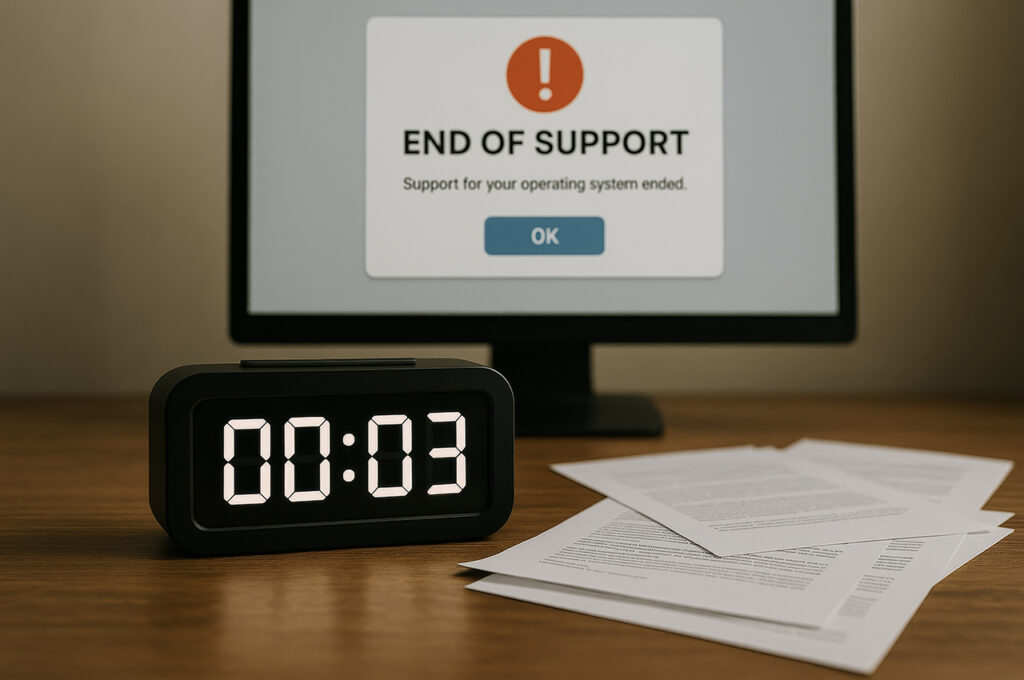Virtualization has moved far beyond proof-of-concept and into the core of everyday IT. Across industries, it has become the standard way to extend hardware lifecycles, respond faster to business changes, and strengthen continuity plans. Analysts and vendors agree on the fundamentals: virtualizing workloads increases resource efficiency, speeds up provisioning, reduces downtime risk, and simplifies management – benefits that apply whether you run on-premises, in the cloud, or in hybrid setups.
The upside is substantial, and so are the choices. Whatever your server mix is, success depends on disciplined planning: right-sizing workloads, monitoring performance, and automating routine operations so virtual machines remain stable without overloading hosts. That operational rigor is what turns technical potential into measurable business outcomes.
Key benefits
Organizations can reap a plethora of important advantages by deploying virtual environments, among which are:
Server Consolidation
Hosting multiple applications on fewer physical servers cuts hardware costs and simplifies management through efficient deployment.
High-Availability Clusters
Distributing workloads across multiple servers ensures critical systems remain online if a host fails.
Hybrid Infrastructure
Combining on-premises and cloud servers enables scalable performance.
Test Environments for Development
Using isolated virtual machines enables safe testing.
Error Recovery and Backup
Replicating VMs to secondary sites speeds up recovery after hardware failures.
In addition to the listed perks, achieving improved operational efficiency and optimized resource management requires proper deployment and appropriate licensing.
Licensing essential virtualization products
Basic Windows Server rules
For Windows Server in on-premises virtualized environments, both Standard and Datacenter editions use the core-based plus CAL (Client Access License) model. You must assign core licenses to all physical cores in the host, with a minimum of 8 cores per processor and 16 cores per server. Users or devices also need Windows Server CALs.
Once the server is fully licensed, Windows Server Standard grants rights to run up to 2 virtual machines; to run more, you “stack” additional Standard core licenses across all physical cores (each full allocation unlocks two more VMs). Windows Server Datacenter, by contrast, provides unlimited virtualization on the licensed host – ideal for dense VM consolidation.
Comparison of the 3 latest Windows Server versions
-
Windows Server 2025
-
Windows Server 2022
-
Windows Server 2019
| Standard | Datacenter | |
|---|---|---|
| Client Access Licenses (CAL) | required | |
| Maximum number of users | unlimited, based on CALs | |
| Maximum number of 64-bit sockets (CPU) | 64 sockets | |
| Maximum number of physical cores | unlimited, based on core licenses | |
| Virtualization | yes; 2 virtual machines + 1 Hyper-V host per license | yes; unlimited virtual machines + 1 Hyper-V host per license |
| End of extended support | 14.11.2034 | |
| Standard | Datacenter | |
|---|---|---|
| Client Access Licenses (CAL) | required | |
| Maximum number of users | unlimited, based on CALs | |
| Maximum number of 64-bit sockets (CPU) | 64 sockets | |
| Maximum number of physical cores | unlimited, based on core licenses | |
| Virtualization | yes; 2 virtual machines + 1 Hyper-V host per license | yes; unlimited virtual machines + 1 Hyper-V host per license |
| End of extended support | 14.10.2031 | |
| Standard | Datacenter | |
|---|---|---|
| Client Access Licenses (CAL) | required | |
| Maximum number of users | unlimited, based on CALs | |
| Maximum number of 64-bit sockets (CPU) | 64 sockets | |
| Maximum number of physical cores | unlimited, based on core licenses | |
| Virtualization | yes; 2 virtual machines + 1 Hyper-V host per license | yes; unlimited virtual machines + 1 Hyper-V host per license |
| End of extended support | 09.01.2029 | |
-
Windows Server 2025
-
Windows Server 2022
-
Windows Server 2019
| Standard | Datacenter | |
|---|---|---|
| Client Access Licenses (CAL) | required | |
| Maximum number of users | unlimited, based on CALs | |
| Maximum number of 64-bit sockets (CPU) | 64 sockets | |
| Maximum number of physical cores | unlimited, based on core licenses | |
| Virtualization | yes; 2 virtual machines + 1 Hyper-V host per license | yes; unlimited virtual machines + 1 Hyper-V host per license |
| End of extended support | 14.11.2034 | |
| Standard | Datacenter | |
|---|---|---|
| Client Access Licenses (CAL) | required | |
| Maximum number of users | unlimited, based on CALs | |
| Maximum number of 64-bit sockets (CPU) | 64 sockets | |
| Maximum number of physical cores | unlimited, based on core licenses | |
| Virtualization | yes; 2 virtual machines + 1 Hyper-V host per license | yes; unlimited virtual machines + 1 Hyper-V host per license |
| End of extended support | 14.10.2031 | |
| Standard | Datacenter | |
|---|---|---|
| Client Access Licenses (CAL) | required | |
| Maximum number of users | unlimited, based on CALs | |
| Maximum number of 64-bit sockets (CPU) | 64 sockets | |
| Maximum number of physical cores | unlimited, based on core licenses | |
| Virtualization | yes; 2 virtual machines + 1 Hyper-V host per license | yes; unlimited virtual machines + 1 Hyper-V host per license |
| End of extended support | 09.01.2029 | |
Microsoft’s October 2022 outsourcing changes introduced another option: licensing Windows Server “by virtual machine” for customers with Software Assurance (SA) or subscription licenses. In this model, you license all virtual cores in a VM with a minimum of 8 per VM – useful when you don’t want to license an entire host. CALs associated with this model must also include SA or be subscription-based.
Basic SQL Server rules
For organizations who need virtualized relational databases, SQL Server can provide the necessary infrastructure. When it comes to licensing, it follows rules that differ from those for Windows Server, but the principle remains: choose the licensing model that matches your consolidation strategy and mobility needs. SQL Server 2022 offers two licensing models – Per Core and Server + CAL. Virtualized environments usually rely on the Per Core model for scalability, while the Server + CAL model suits smaller setups with fewer connections.
If you license individual virtual machines, you must allocate core licenses for all virtual cores (v-cores) assigned to the VM, with a minimum of 4 per VM. If your estate is highly virtualized, SQL Server Enterprise Edition unlocks “virtualization rights” – licensing all physical cores grants rights to run SQL Server in one VM or container per core license. This simplifies management and reduces unit costs at scale.
Note an important change: starting with SQL Server 2022, licensing for individual VMs is available only under subscription licenses (e.g. CSP) or perpetual licenses with active Software Assurance (SA). To license individual SQL Server VMs, each virtual core must have a subscription or active SA license, with a minimum of four per VM. This rule does not apply to earlier SQL Server releases. For a detailed comparison, see our article: SQL Server: 2019 vs. 2022
VMware perpetual licenses
Broadcom (VMware) completed its transition away from selling new perpetual licenses in December 2023; VMware offerings are now subscription-only, and support renewals for perpetual licenses have also ended. Existing perpetual licenses continue to function, but new customers will now interact with subscription SKUs.
That context shapes the guidance. VMware vSphere and vCenter perpetual licenses (such as versions 7 or 8) remain available on the secondary software market and can still be an excellent choice for stable, long-term environments with predictable capacity – especially where CAPEX accounting is preferred – or for isolated systems designed to operate on a fixed platform for years.
Buyers should keep in mind that secondary VMware licenses do not include official support and are therefore offered as fixed releases, without future upgrades or patches. This is similar to using VMware with an expired SnS (Support and Subscription) contract and often requires additional security measures. Fortunately, several reputable providers offer third-party support for legacy VMware environments, helping maintain security and stability while extending infrastructure lifespan.
The predictability of “owned” licenses can be attractive for budgeting. However, if you need frequent feature updates, scalability, or broader platform flexibility, subscription models may influence total cost and agility differently. Given the pace of change, organizations should reassess their VMware estate and compare platform alternatives through a total cost of ownership lens before committing to multi-year terms.
Individual approach
Across these choices, the goal remains the same: achieve the performance, availability, and security your business requires while controlling software spend and staying audit-ready. The fastest path to that outcome is to align your virtualization strategy with the licensing model designed for it.
Licensing decisions should always prioritize efficiency, compliance, and cost control. Windows Server and VMware products provide the platforms to build and manage virtual environments, but the licensing model determines long-term sustainability – and Forscope is your trusted partner in this field.
Virtual environments don’t have to rely solely on new licenses. By covering virtual machines with secondary licenses (VMware, Microsoft), organizations can:
- Stay fully compliant with vendors’ licensing terms
- Cut software expenses without losing functionality
- Keep more budget available for other IT modernization projects
Modernize your IT, control your expenses, and prepare for future growth with Forscope!
Forscope specializes in helping businesses achieve savings through lisense optimization. Our audit-ready, legally compliant pre-owned licenses offer a cost-effective way to cover virtual environments, keeping you compliant and your expenses predictable.
-
Learn more about virtualization licensing
-
Explore our Windows Server, SQL Server and VMware offers
-
Get a custom solution tailored to your company’s exact needs